This week we must to redraw the echo hello-world board, add (at least) a button and LED (with current-limiting resistor), check the design rules, and make it. For this assignment we will use Eagle (Easily Applicable Graphical Layout Editor).

Redesign: Working in Eagle (File: hello.ftdi.44)
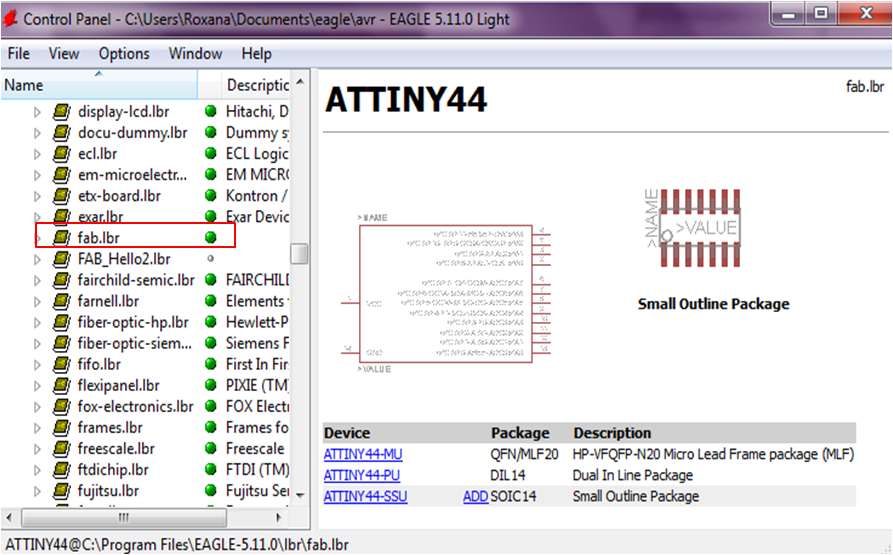
1. REDESING
From the original file, modify the design.
Download the “fab.ldr
Draw the design (schematic).
For this task can be useful to them, download the following library:
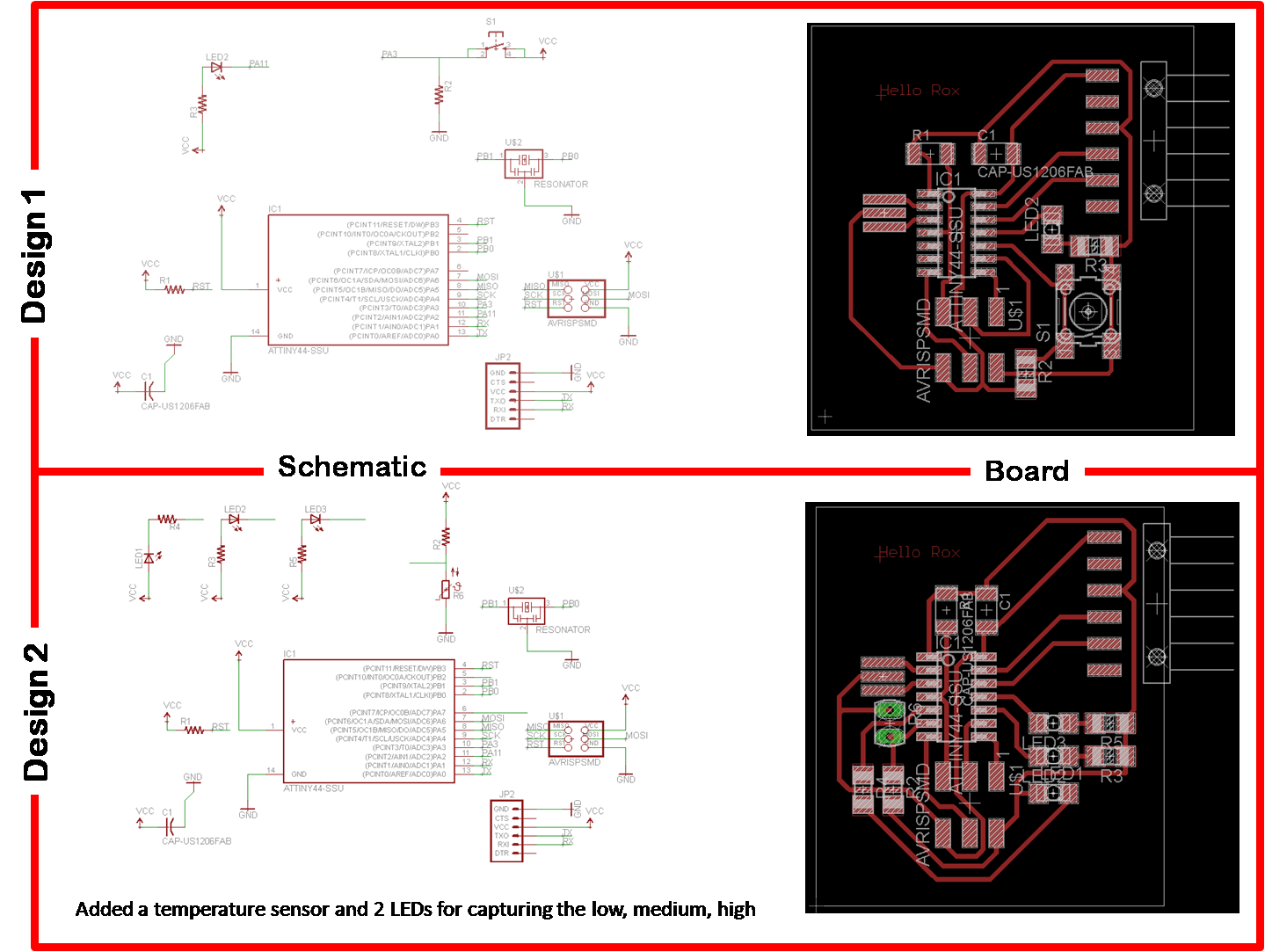
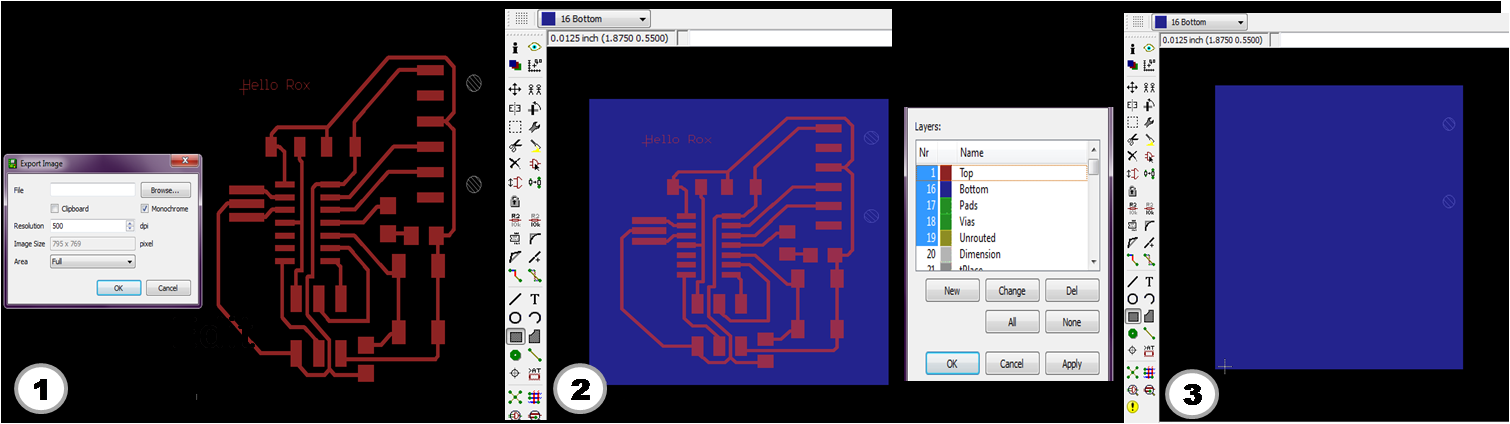
When the design is ready, we export from Eagle the drawing in png format
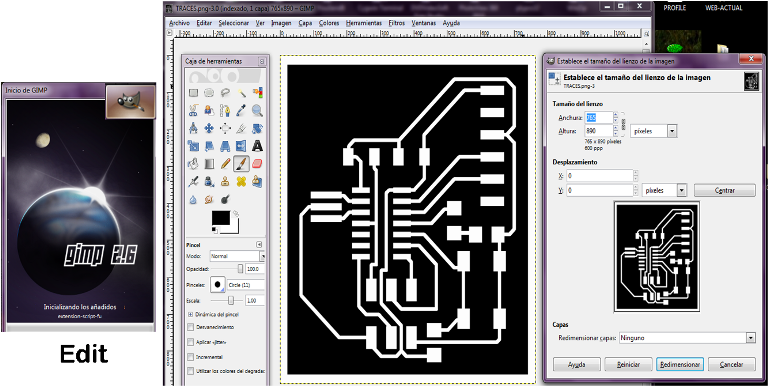
After importing the design in Eagle, we use simple editing software called Gimp. From there we modified the workspace (canvas) containing the image (be careful to do not modify the image).
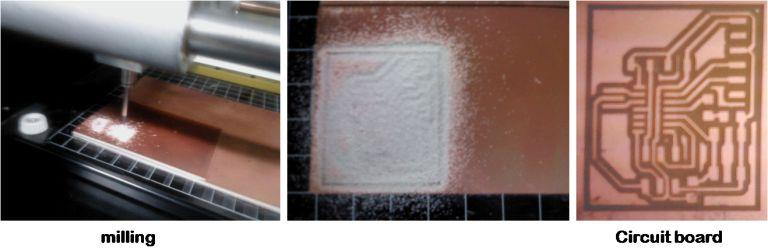
2. MACHINING
Remenber: the image would be in the middle of workspace, then verifies that dimension does not exceed the area of the circuit board.
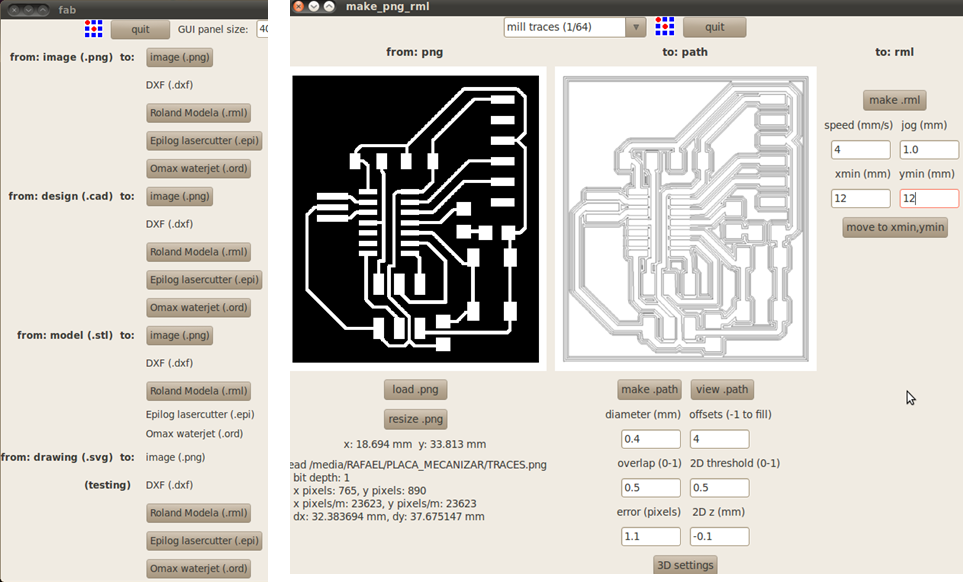
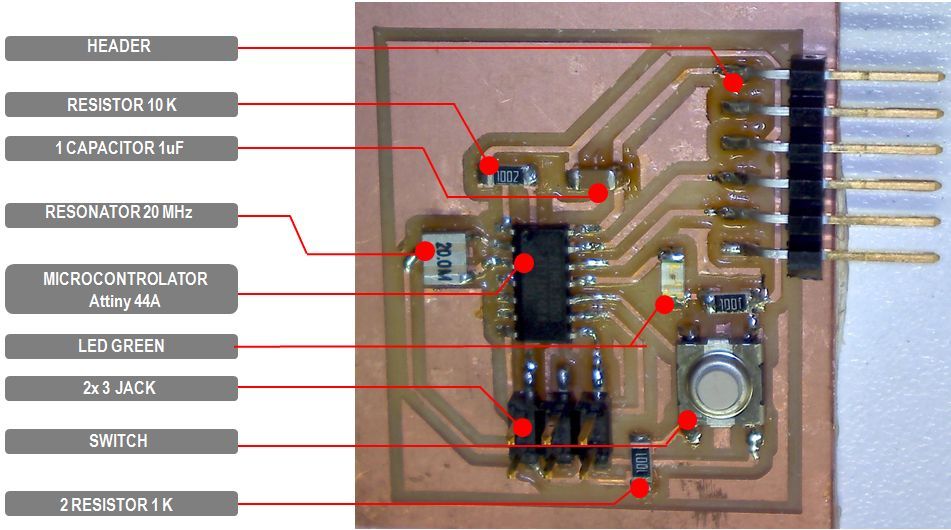
3. SOLDERING: Pick up the components and assembled to the circuit board
Final comments: Check with the multimeter that components are properly assembled